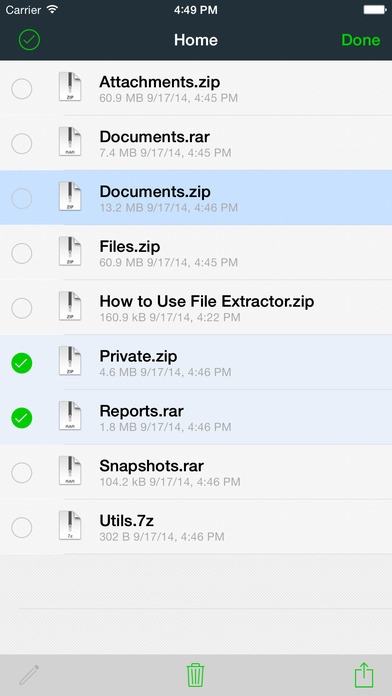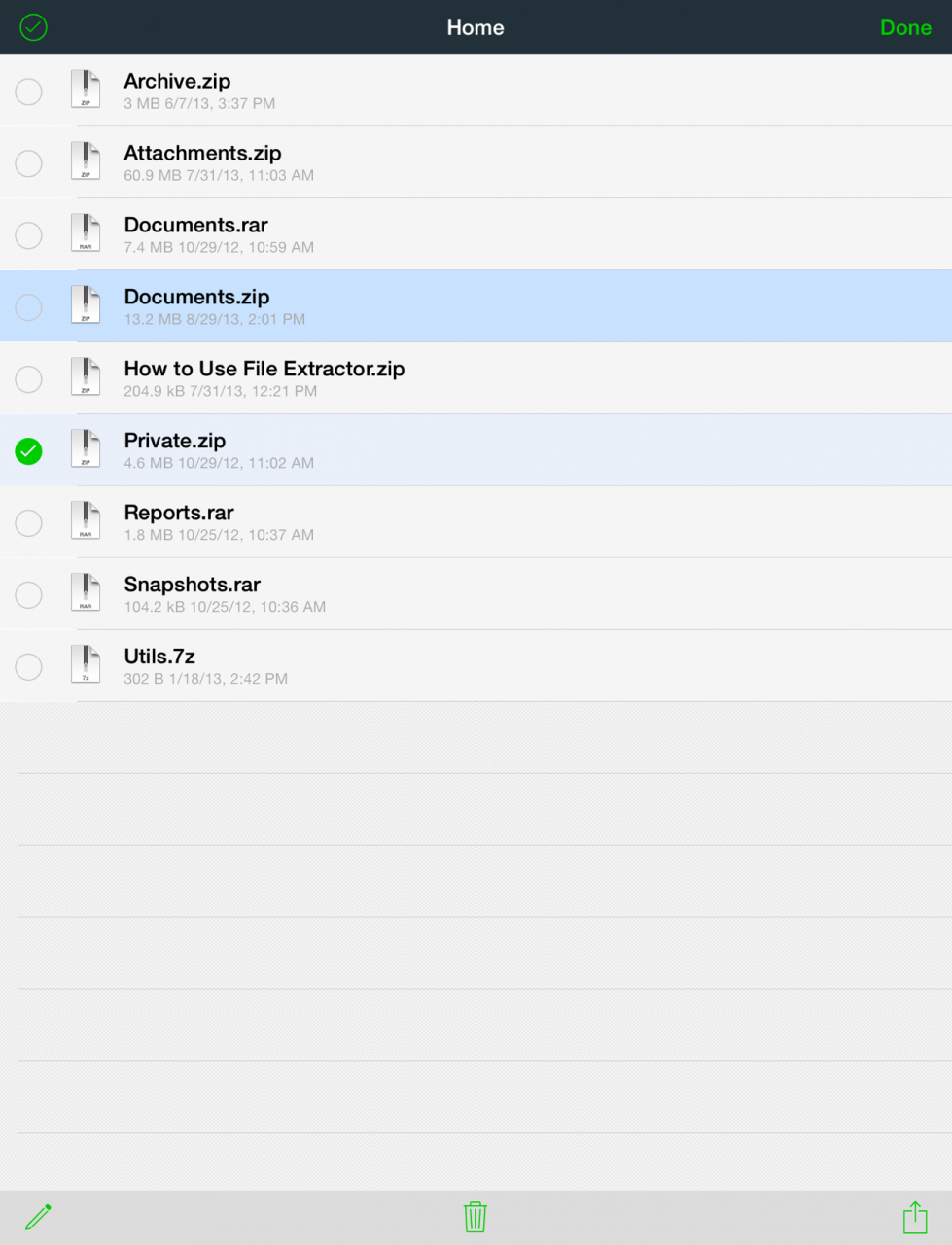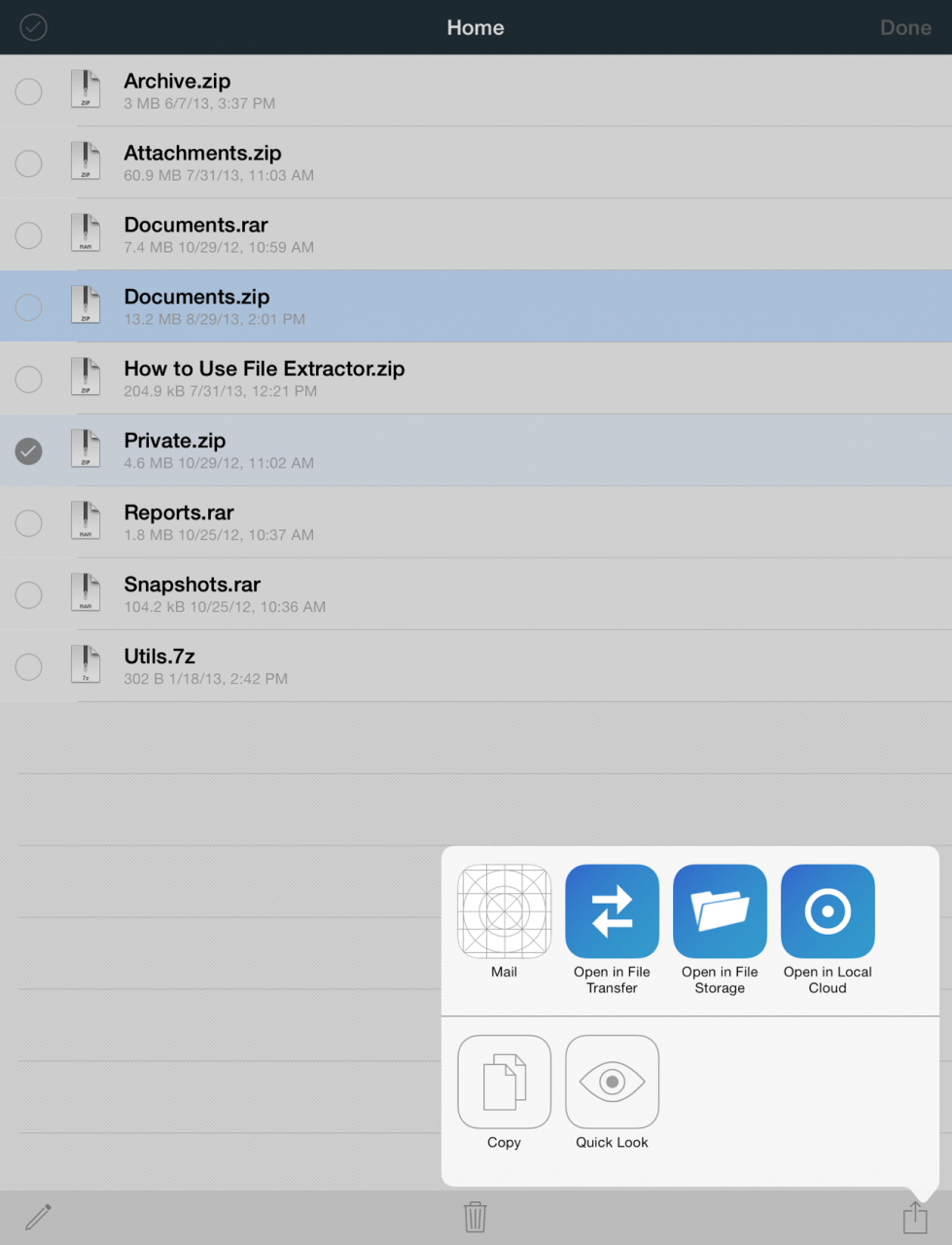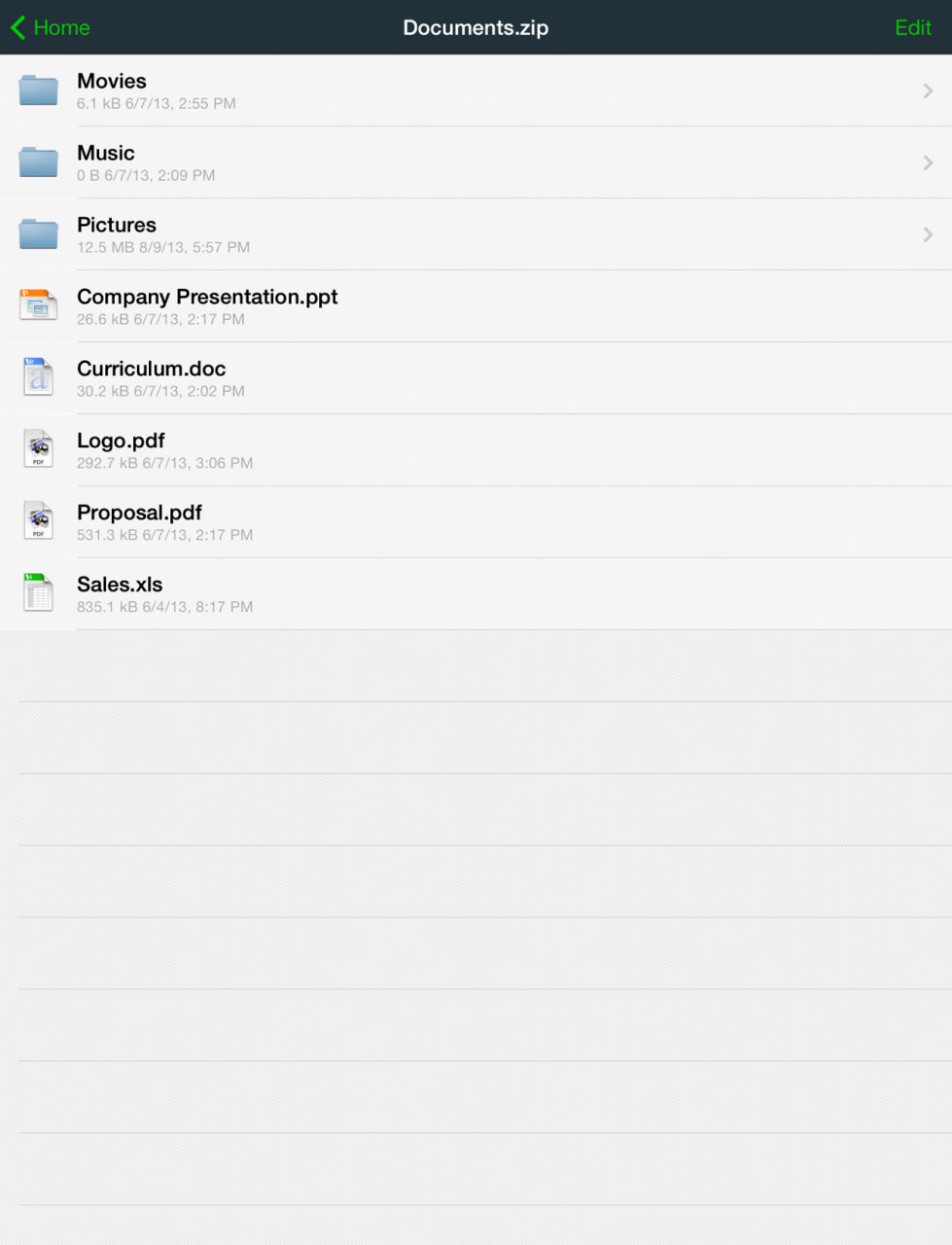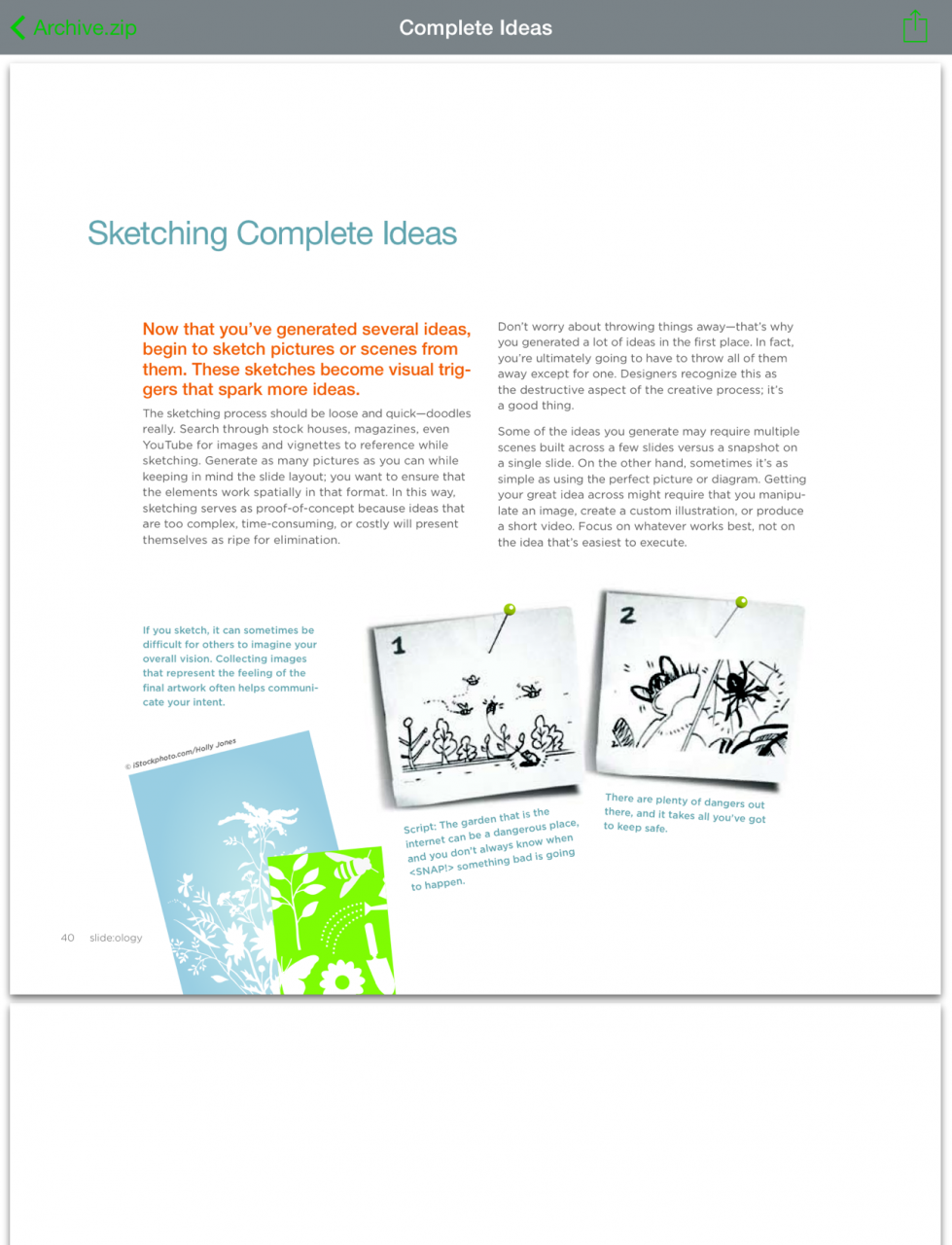File Extractor for ZIP, RAR, 7ZIP and TAR archives 3.1.1
Paid Version
Publisher Description
Extract the contents of ZIP, RAR, 7-ZIP, and TAR compressed files directly on your iPhone, iPad, and iPod Touch.
What you can do with File Extractor:
• Accept compressed archives from any other app, including Mail, Safari, and Dropbox.
• Browse and view the contents of compressed files on the fly without having to uncompress the entire archive.
• Use the built-in viewer for common files.
• Extract files to view or edit in third-party apps.
• Open password-protected ZIP and RAR files.
• Save photos and videos to the Camera Roll.
• Send files as email attachments.
• Print your files with AirPrint.
• Send/receive files in real time using the iTunes File Sharing (over WiFi or using a USB cable).
Built-in viewer for:
• Documents (pdf, doc/docx, xls/xlsx, ppt/pptx, pages, numbers, keynote, txt, htm/html, ...)
• Pictures (jpg/jpeg, png, tiff, gif, bmp, ...)
• Audio files (mp3, aac, wav, ...)
• Video files (mov, ...)
If, in addition to open compressed files, you need a rock solid file manager, look for "File Storage" on the App Store. File Storage does everything File Extractor does, and more.
Delite Studio develops high-quality native applications and delivers a great customer service. Do you enjoy using this app? Write a positive review. Do you need help? Let us know, we will do everything to help you.
Jul 1, 2017 Version 3.1.1
This app has been updated by Apple to display the Apple Watch app icon.
We've redesigned File Extractor to make it even more beautiful, fast, and easy to use.
Enjoy the new update? Please write a review. And if you've got any ideas on how we can keep improving our app, we're all ears. Drop us a line through the page "Contact" at www.delitestudio.com.
About File Extractor for ZIP, RAR, 7ZIP and TAR archives
File Extractor for ZIP, RAR, 7ZIP and TAR archives is a paid app for iOS published in the Office Suites & Tools list of apps, part of Business.
The company that develops File Extractor for ZIP, RAR, 7ZIP and TAR archives is Delite Studio S.r.l.. The latest version released by its developer is 3.1.1.
To install File Extractor for ZIP, RAR, 7ZIP and TAR archives on your iOS device, just click the green Continue To App button above to start the installation process. The app is listed on our website since 2017-07-01 and was downloaded 4 times. We have already checked if the download link is safe, however for your own protection we recommend that you scan the downloaded app with your antivirus. Your antivirus may detect the File Extractor for ZIP, RAR, 7ZIP and TAR archives as malware if the download link is broken.
How to install File Extractor for ZIP, RAR, 7ZIP and TAR archives on your iOS device:
- Click on the Continue To App button on our website. This will redirect you to the App Store.
- Once the File Extractor for ZIP, RAR, 7ZIP and TAR archives is shown in the iTunes listing of your iOS device, you can start its download and installation. Tap on the GET button to the right of the app to start downloading it.
- If you are not logged-in the iOS appstore app, you'll be prompted for your your Apple ID and/or password.
- After File Extractor for ZIP, RAR, 7ZIP and TAR archives is downloaded, you'll see an INSTALL button to the right. Tap on it to start the actual installation of the iOS app.
- Once installation is finished you can tap on the OPEN button to start it. Its icon will also be added to your device home screen.